events¶
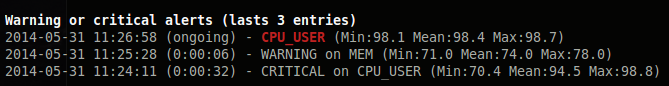
Events list is displayed in the bottom of the screen if and only if:
- at least one
WARNINGorCRITICALalert was occurred - space is available in the bottom of the console/terminal
Each event message displays the following information:
- start datetime
- duration if alert is terminated or ongoing if the alert is still in progress
- alert name
- {min,avg,max} values or number of running processes for monitored processes list alerts