Containers¶
If you use containers, Glances can help you to monitor your Docker or Podman containers.
Glances uses the containers API through the docker-py and podman-py libraries.
You can install this dependency using:
pip install glances[containers]
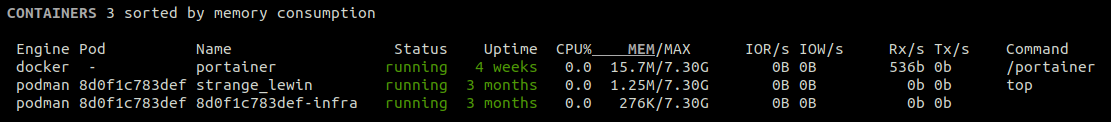
It is possible to define limits and actions from the configuration file
under the [containers] section:
[containers]
disable=False
# Only show specific containers (comma separated list of container name or regular expression)
show=thiscontainer,andthisone,andthoseones.*
# Hide some containers (comma separated list of container name or regular expression)
hide=donotshowthisone,andthose.*
# Show only specific containers (comma separated list of container name or regular expression)
#show=showthisone,andthose.*
# Define the maximum containers size name (default is 20 chars)
max_name_size=20
# Global containers' thresholds for CPU and MEM (in %)
cpu_careful=50
cpu_warning=70
cpu_critical=90
mem_careful=20
mem_warning=50
mem_critical=70
# Per container thresholds
containername_cpu_careful=10
containername_cpu_warning=20
containername_cpu_critical=30
containername_cpu_critical_action=echo {{Image}} {{Id}} {{cpu}} > /tmp/container_{{name}}.alert
# By default, Glances only display running containers
# Set the following key to True to display all containers
all=False
# Define Podman sock
#podman_sock=unix:///run/user/1000/podman/podman.sock
You can use all the variables ({{foo}}) available in the containers plugin.
Filtering (for hide or show) is based on regular expression. Please be sure that your regular expression works as expected. You can use an online tool like regex101 in order to test your regular expression.